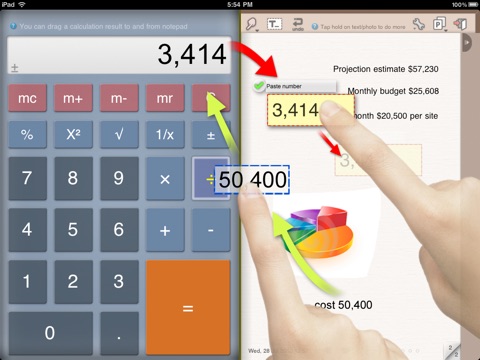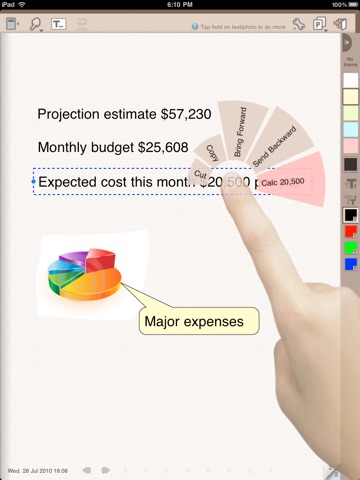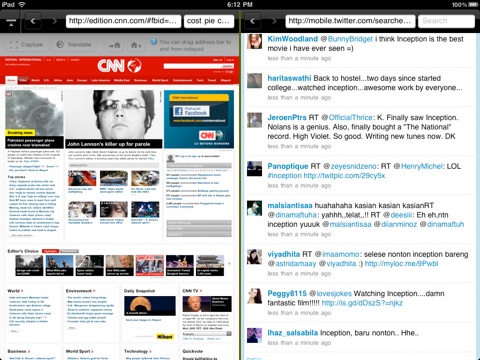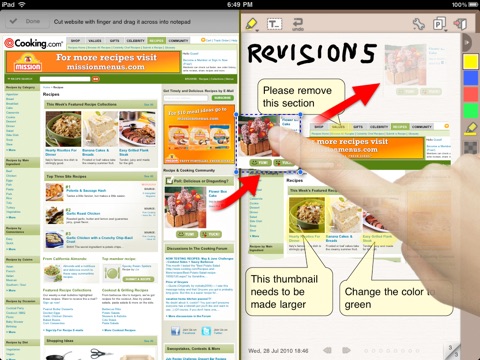
sling Note - Web Clipping the Easy Way
Wish to pair a web browser and a notepad Or a calculator and a notepad side by side? sling Note does exactly that plus many more!
On the left panel you have a web browser and a calculator while on the right panel you have a notepad and another web browser.
Combination of any two arranged side by side allows you to do many tasks which normally require switching between applications feel like a bliss. Eg: Drag calculator result, web clips, web link into notepad and vice versa.
Watch demonstration at http://www.mobilebuster.com
- Cut web clips and drop them into notepad.
- Drag web link into notepad and vice versa.
- Drag calculation result into notepad and vice versa.
- Annotate web clips, photos and text with pen, highlighter and tooltips.
- Drop text boxes and tooltips with movable pointer.
- Draw sketches and diagrams with automatic curve smoothing.
- Use three finger swipe gesture to switch between application easily.
- Landscape mode to pair two application side by side or Portrait mode to focus on one application.
- Email notepad page to yourself and other people.
- Export notepad page as a PDF
- Import PDF, DOC, PPT, XLS, Keys, Pages, Numbers and RTF files
- Translate website with one click.
- Dual browser to let you open Gmail, chatting, twittering, updating Facebook while browsing online.
- Import photo from your library
Task benefited from sling Note
- Online research
- Bug reporting and website annotation
- Photo annotation
- Product design and note taking
- Budget/scientific calculation